ES6 Features
Topics we will cover in this blog:
- Array Destructuring
- Object destructuring
- Concatenate Arrays and object
- Template strings
Array Destructuring
The destructuring assignment allows reading values from an array or properties from an object, into distinct variables. Array destructuring is a new feature in ES6, which makes code easier to read. Lets look at example without array destructuring.
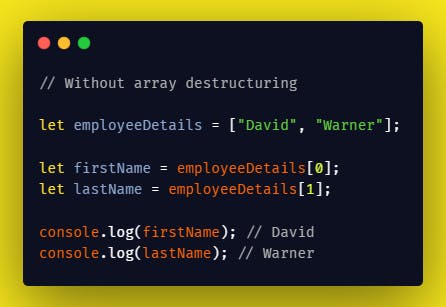
Lets look how above code can be made simple to read and with less number of lines using array destructuring

There is no need to declare variables separately. The first index value of employeeDetails array will be assigned to first index variable firstName and second index value of employeeDetails array will be assigned to second index variable lastName in array destructuring. You can identify array destructuring when you see a array on left side of = operator and variable name on right side.
Object destructuring
Similarly to array destructuring , you can destructuring an object also. lets look at an object without destructuring first.

Lets look how to refactor above code using object destructuring.

For object destructuring variable name should match with keys of the object.
You can assign default value to object being destructured even though if the property is not present in object.

If there is property in object, it will ignore the default value and takes in account of value in object.

Renaming of variable is also possible while destructuring.

Concatenate Arrays and object using (...)Spread notation
Spread syntax expands an array into separate elements .We can merge or combine array together using …spread operator
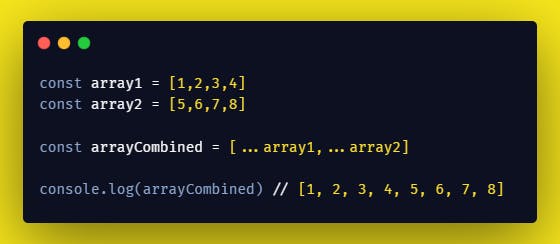
Similarly you can combine objects also using …spread operator

Since place is common in both person1 and person2 object , totalPerson will contain unique properties from both object and common properties from object present at last in totalPerson.
Template strings
Template strings allow embedding expressions.Single or double strings do not support interpolation and are restricted to one line. Template strings solve this problem.
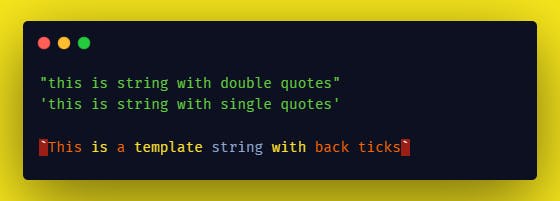
Template string are written inside backtick (`) character Template string can be multiline string , which is not possible using single and double quotes.
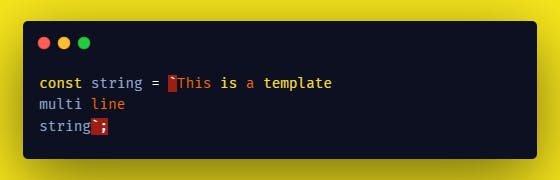
Another feature of template string is interpolation , which means we can write javascript variable in it and it will give value of variable where it is called. They contain placeholder indicated by dollar($) and followed by curly brackets({ }) inside template string as shown below.
